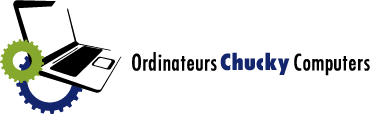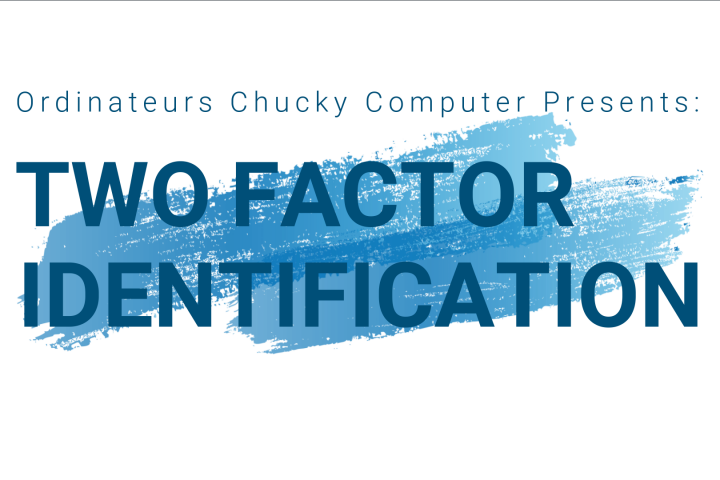Introduction
Since my early days in computing, when I loved deleting system files from my parents’ Windows 3.1, I have always been fascinated by the features and capabilities of computers. Operating systems alone greatly change the user experience. For the average person, however, the changes of the last few years have made minimal impact in their daily lives. Let’s take a look at the current situation: how does Windows 11 compares to the previous version, Windows 10?
Visual Appearance
Most of the change is in the visual appearance of the product. Windows has significantly copied macOS and centralized the Taskbar, altering its more traditional positioning on the left. The start menu has also changed, leaving the now defunct tiles, introduced in Windows 8, for simpler and more visually appealing icons. We like it, or not. The Start menu has spent the last 25–30 years on the left side of the screen, and despite the possibility of returning it to this location, the menu only adapts very little to this positioning and does not give a very nice result.
The experience is now more rounded. From the file explorer to the notifications, the traditionally pointed windows are now round. A nice visual signature that I think will please most users. Some of the icons have received a facelift and it’s about time! It was not uncommon to see icons dating from the early 2000s! The Microsoft Store has also been given a makeover, and for the first time it will allow you to install Android applications via the Amazon Store.
Availability and Compatibility
For the first time in the history of Microsoft, we have somewhat more stringent requirements as to which computers can qualify for the upgrade. Basically, Microsoft fully supports computers from the last 4 years without any problem. For older computers, it gets tougher, because the traditional upgrade will not be available. Microsoft has been strongly criticized by this decision that seems to push the programmed obsolescence. The brand then confirmed that computers that meet the minimum requirements will be able to get Windows 11, even those with an unsupported processor. Microsoft specified that they won’t offer certain updates or technical support for these users. In summary, if your computer is less than 10 years old, you will probably be able to use Windows 11, but it will be at your own risk and its installation will be more difficult than a simple upgrade. We advise you to keep Windows 10 until its retirement in 2025 if your computer does not meet the minimum requirements.
The Microsoft Account
No, the Microsoft account is certainly not new. However, you should know that if you have a license for Windows 10 Home you will be required to log into a Microsoft account to successfully upgrade. For over 5 years, Microsoft has been emphasizing the importance of having a Microsoft account for using its Xbox, Office, Windows products, as the sharing and syncing features are now part of our digital life. As a general rule, we still prefer to do installations with a <> account instead of a Microsoft account. For us, this option allows us to perform new installations without needing your password. Aside from this exception, the Microsoft account is not a bad thing in itself. We can understand people who want to be independent from these computer giants and a local account was once a way to be so. If you are not interested in logging in with a Microsoft account, you can create one during the upgrade and remove it when the installation is complete. The pro-versions of Windows 11 do not have this problem and let you install Windows 11 without a Microsoft account.
Retirement
Applications that you have known since the dawn of time are finally being retired by Microsoft. The most notable is the Internet Explorer browser. Skype is also being removed from automatic installations to be replaced by a fully integrated version of Teams which is good news for many. Skype has been losing feathers over the years and it was obvious that Microsoft was going to prioritize an application in full swing. The tablet mode is also scrapped in favour of an improvement in touch functions that drastically increases performance for users who prefer this input mode.
Conclusion
We are satisfied with the product offered by Microsoft to recommend its use. However, we do not encourage upgrading at all costs. Windows 10 is a very well-designed operating system and is very stable. Despite the improvement of the upgrade process, our experience of the last 20 years shows us that a new installation, via USB Flash Drive, remains the best option when it comes to changing operating systems. It is, of course, a more drastic approach, but it is also a great opportunity to review your computer hygiene, your backup options, the security of your computer and your habits. It’s worth it in the short, medium and long term. For this type of work and many others, contact us and we will be happy to help you.