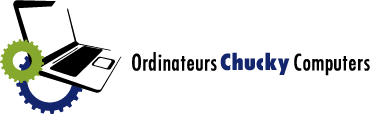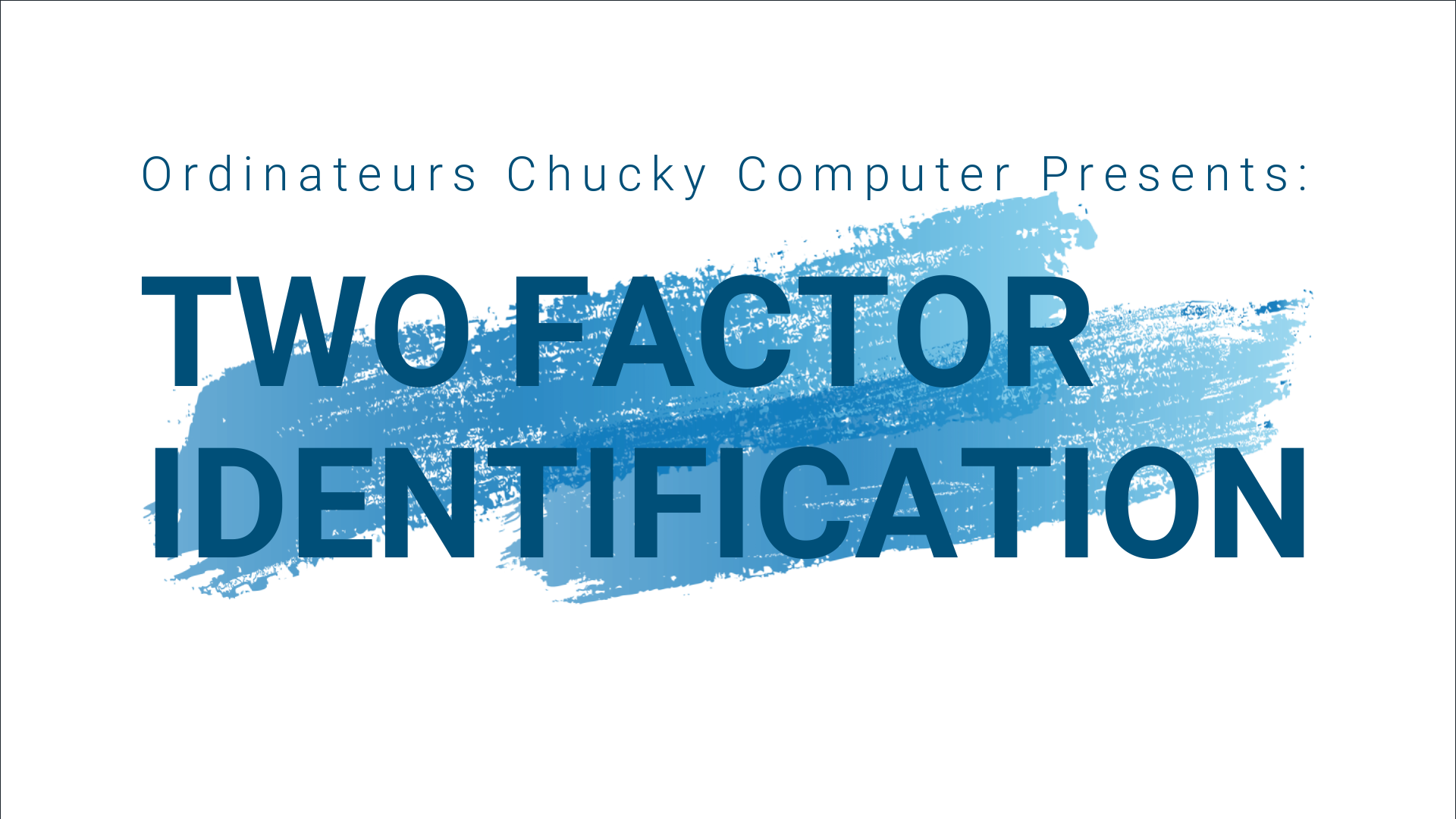You’ve probably heard of two-factor identification. In fact, it’s slowly becoming the security standard for Internet accounts. Are you a little confused about this technology? Have you delayed its implementation in your accounts due to lack of knowledge or misunderstanding? The purpose of this blogpost is to inform you about two-factor identification, why it exists, the different options and the types of services using this technology.
What is it and why is it important?
Two-factor identification (2FA) adds a layer of protection to your accounts by requiring you to enter a unique code in addition to your usual password. Please note: 2FA is not a replacement for your password and certainly not the reason to keep using the same password everywhere. As mentioned above, it is a security overlay.
There are plenty of scams all over the internet and the security of our accounts should be a priority in our digital lives. Remember, what scammers want is your information and then proceed with identity theft. This technology secures your account by preventing criminals from gaining access to your account with a password they’ve stolen. By sending a code to a communications method that you alone own, the service is sure to give access to the account to the right person.
How does it work?
A code is sent by text message or email. This code will have to be entered and validated in the web page to access your account. Some companies also offer even more secure applications to submit a code. Example: Google Authenticator, Microsoft Authenticator, etc. These solutions require you to use your device’s camera to scan a QR code with your account information. An identification code is then generated every 30 seconds. These applications can also help you keep your passwords. We’ll tell you more about these apps in a future blogpost. Some companies also offer to call you to give you a code, but this method is outdated and declining in the industry.
The most versatile, easy to use and secure option is text messaging. The vast majority of the population has a cell phone which makes it easy to adopt this method of identification. For those who have not made the leap to mobility, you can then use the email method which is simple to use and universal.
Apple offers its own solution by sending a code to another of your Apple devices connected to your Apple ID. No worries if you only have one Apple device, you can use the traditional methods by text and email described above.
Where?
Anywhere! Two-factor identification is now a standard in large organizations. We’re talking about email accounts, bank accounts, telecom accounts and more!
Notable examples:
Microsoft: here you have a lot of possibilities to protect your account. 2FA text, email, unique login code, Authenticator.
Google: we offer you the same security as Microsoft, but we add a very simple option that consists of sending a validation request to a device with the GMAIL application installed. You are simply asked if you are the one who initiated the connection and when you click on yes, the connection is made.
Facebook: same as Google, you can use the identification applications or ask to receive text messages.
Be careful! If you accept to send a text message to your mobile, you will not be able to use it to change your password. Annoying little formality on the part of Facebook!
Conclusion:
We can never be too protected online. 2FA is a simple enough security barrier so most users can take advantage of added security.
This security overlay is important, but know that a strong password that is regularly changed, is the best protection. Stay tuned for my next blog post on good password behavior.